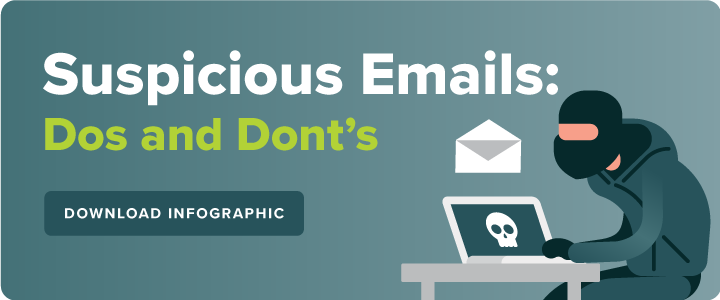Internal controls for accounts payable mitigate business risks. While many AP departments could reduce risk and improve their overall efficiency by evaluating existing accounts payable procedures and identifying areas for improvement, most don’t know where to start. Let’s dive into the 3 types of internal controls your AP department should be using and explore some best practices.
Key takeaways
- Internal controls in accounts payable help prevent fraud, errors, and improper payments by establishing a system of checks and balances.
- Common AP risks include internal fraud, duplicate payments, and missing invoices, all of which can be minimized with effective controls.
- Best practices, such as segregation of duties, invoice approval, and regular audits, ensure compliance and transparency in the AP process.
- AP automation strengthens internal controls by reducing human error and increasing efficiency, making your accounts payable process more secure.
What are internal controls in accounts payable?
Internal controls are standardized operating procedures used by companies in their accounts payable workflow to mitigate the risk of human error, prevent fraud, reduce improper payments, and ensure regulatory compliance.
What are the Biggest Risks in Accounts Payable?
The top accounts payable risks you need to look out for include:
- Internal fraud
- Missing or late payments
- Conflicts of interest
- Duplicate payments
- Lack of an audit trail
- Poor visibility into invoice payments
Why are internal controls in AP important?
Internal controls in AP are required to help mitigate fraud, ensuring the safety and security of your organization’s payments and mitigate fraud. According to the 2024 AFP Payments Fraud and Control Survey, 80% of organizations experienced actual or attempted payment fraud in 2023, marking a 15-percentage point increase from the previous year.
With security threats on the rise, companies of all industries and sizes are vulnerable. That’s why it’s important to have processes in place that prepare your organization for a worst-case scenario, such as internal or occupational fraud attempts or fraudulent vendor invoices.
Internal controls mitigate risk by creating a system of checks and balances within your AP department. Having a variety of sources to trace back potential mistakes allows for shared responsibility and automatically decreases exposure, both internal and external.
What are the 3 types of internal controls in accounts payable?
There are three types of accounts payable internal controls that can keep your payments safe and minimize human errors. Let’s take a closer look at each one:
- Obligation to pay controls
- Data entry controls
- Payment entry controls
1. Obligation to pay controls
With obligation to pay controls in place, organizations are able to verify the accuracy of invoices and ensure they’re paying for items they’ve truly received. Common steps for obligation to pay controls include:
Purchase order approval
Depending on your business, the procurement department may issue a purchase order, which confirms the approval of spending before it occurs. This helps track spending and prevent excess cash from leaving the company. The first step in this process is for the individual or department in need of a good or service to fill out a formal purchase requisition form. If and when the purchase requisition has been approved, it is then routed to the purchasing department.
Next, procurement proofs the request for accuracy and compliance with any legal or policy requirements and verifies that the request is within budget limitations. The request is then either approved or rejected, with the potential for the requester to resubmit. Lastly, the approved purchase order is issued an order number and prepared for submission to the vendor. The vendor approves and processes the order, and the purchase order becomes a legally binding agreement.
Invoice approval
The invoice approval process begins when the buying organization receives the supplier invoice. An authorized approver signifies whether or not the supplier invoice is valid and accurate before payment is processed.
Two-way or three-way matching
Matching is a process in which invoices are matched to purchase orders (2-way matching), receiving information (3-way matching), and inspection information (4-way matching). This is done before authorizing a given payment, as it allows approvals to be based on more than just the purchase order and verifies the receipt of goods and services.
Auditing for duplicates
This involves manually checking your files to ensure duplicate payments have not been made. An AP automation platform can offload this task by automatically flagging any duplicate invoices, thereby preventing erroneous payments.
2. Data entry controls
Once you’ve confirmed that an invoice needs to be paid, 2 different data entry controls ensure that the invoice is successfully recorded in the system.
Record before approval
When an invoice is sent to your organization, it is immediately recorded in the AP system to reference and check for accuracy later on.
Record after approval
This control assumes every incoming invoice has the potential to be an error or duplicate. Therefore, the invoice goes through a verification process by an AP employee who confirms its accuracy before initiating approval. This prevents errors like an inaccurate input of the 9-digit account number or inputting negative amounts for payments, which will need to be fixed later on.
3. Payment entry controls
Once your invoice is approved and entered into the system, you need to pay the bills. If your AP department is still using paper checks and a manual payment process, you’ll want to implement a number of controls to increase security.
Segregation of duties
Referring to the assignment of various tasks in the payment process. In regard to payment entry, it is a best practice to assign tasks based on role, the need and appropriateness of the given person being exposed to the information they’ll have access to, and who can be granted the least amount of privileges required to complete the task. These tasks may overlap by necessity depending on the size of your organization.
Segregation of duties ensures that different staff members are responsible for initiating and authorizing payments in the system. Similarly, if your business makes paper check payments, there should be one person who prepares the check and another person who signs the check. By doing so, you can mitigate fraud, theft, or the possibility of having one person take too much control over the process. Having multiple eyes on an invoice can also help to catch a last-minute payment or entry error.
Track check numbers
When processing checks, keep a log of all check numbers going out. This helps you identify if certain checks are missing or if you missed a payment. One way MineralTree has implemented this payment entry control is through its PositivePay feature, which provides extra security and ensures that any check sent matches the one being deposited.
Manual check signing and double signing
It’s best practice to manually sign a check rather than using a stamp or signature stamp that could fall into the wrong hands. It’s also a good idea to have more than one person sign a check, especially if the payment exceeds a certain amount. These steps reduce the risk of error, fraud, and duplicate payments.
Secure check storage
All physical checks should be stored in a lockbox to maximize protection and avoid fraud. Additionally, all signature plates and stamps should be stored in a secure location to eliminate the risk of unauthorized usage. While MineralTree processes the bulk of the checks on behalf of the customer, it’s recommended to keep some check stock on hand for the occasional exception where you have to physically write a check.
Vendor payment information updates
When sensitive vendor information changes — like account numbers and addresses — you’ll need to call the vendor and confirm accuracy, as this can be an indicator of fraud. A benefit to using an automated system like MineralTree’s TotalAP is that you are notified when a sensitive change has been made. This allows you to confirm and update the information as soon as possible.
What are the best practices for internal controls in AP?
The best practices for accounts payable internal controls are dependent on the type of control. Here we outline the different steps your organization should take to ensure secure and safe payments. This includes:
- Storing documents in a central location
- Having good processes in place
- Using checks & balances through a segregation of duties matrix
- Moving to electronic payments
- Adopting a paperless process
- Automating the end-to-end AP process
Store documents in a central location
When it comes to data entry and storage, it’s best practice to store all necessary documents and invoices for approval in one digital system. An AP Documentation Management System is able to go through a large volume of invoice items more quickly than a human employee could and also eliminates the possibility of manual data entry errors. Not only does this populate a digital record of invoices, purchase orders, and shipping receipts in one central location, but it also allows users to assign different personnel to each task and ensure that a true checks-and-balances system is enforced.
Have good processes in place
Good processes start with vendor enrollment. Information should be verified to ensure that all bank data and supplier details are correct. Once vendor profiles are set up, all subsequent changes to bank details should undergo a review process. With the right technology in place, companies can quickly detect fake invoices, reducing their risk for fraud. For example, AP technology can scan this information and set up alerts for discrepancies in vendor data as invoices come in.
Use checks & balances through a segregation of duties matrix
As noted above, it’s best practice to segregate duties in the AP workflow. To prevent fraud, at least two people must be involved in the payment of each invoice. Not only does this reduce human error, but it also mitigates the risk of internal fraud.
Companies need to set up checks and balances to ensure they have strong internal controls in place. Below are some examples:
- Reconciliation: The person responsible for payment reconciliation should not be a payment authorizer.
- Vendor Payment File: Whoever manages updating vendor information should not be involved in the invoice approval process.
Move to electronic payments
The best way to mitigate risk at the payment level is to move to an electronic payment system. There are a number of benefits to going digital — there’s no risk of losing a check in the mail, you’re alerted of duplicate invoices, and you can schedule when your suppliers receive their invoice payments. This improves the relationship you have with suppliers and boosts cash flow.
Adopt a paperless process
A paperless accounts payable process offers organizations numerous benefits. Not only is it easier to track invoice payments through a digital system, but tools such as AP automation result in information automatically updated and posted to your ERP system. With the right technology partner, you can also store all relevant documentation related to the invoice for easy access.
Automate the end-to-end AP process
There are several areas within the manual AP process that require AP staff to intervene. But by automating the entire end-to-end AP process, your business can cut manual tasks, improving efficiency and reducing human error. Other benefits from automating the AP process include visibility into payment status, which not only allows your AP team to spot duplicate invoices and payments, but it also gives your vendors insight into when they can expect payment.
How to implement strong internal controls in your accounts payable process
Even with an understanding of what internal controls are, the real challenge for many AP teams lies in how to implement them effectively. It’s one thing to have the right controls in place on paper, but it’s another to ensure they are followed consistently and work efficiently. To help your AP team implement strong internal controls, consider the following steps:
- Assess your current AP process
- Clearly define roles and responsibilities
- Implement an automated AP system
- Conduct regular internal audits
- Continuously train your AP team
1. Assess your current AP process
Start by auditing your current AP processes by identifying areas where controls might be weak or missing. Look for common issues like duplicate payments, missed invoices, or slow approval processes. This will provide you with a clear understanding of where improvements are needed.
2. Clearly define roles and responsibilities
Ensure that everyone in your AP department knows their responsibilities and who is responsible for approving payments, reconciling accounts, and auditing. Segregating duties, such as separating the person who prepares a payment from the one who approves it, can significantly reduce fraud and errors.
3. Implement an automated AP system
Manual AP processes are prone to human error and fraud. Implementing an automated AP solution like MineralTree can help streamline the process with built-in internal controls. Features like two-way matching, duplicate payment detection, and audit trails ensure that every transaction is reviewed and verified before payment.
4. Conduct regular internal audits
Scheduling regular internal audits helps to spot weaknesses and prevent fraud from slipping through the cracks. An audit should review the completeness of records, the accuracy of entries, and compliance with internal control policies. Make sure that audits are thorough and that any discrepancies are addressed immediately.
5. Continuously train your AP team
It is crucial to train your AP team to recognize potential fraud signals, understand the importance of controls, and stay up-to-date with new regulations or tools. Regular training sessions can help reinforce the importance of following internal controls and ensure that your team is always equipped to handle new challenges.
Internal controls and accounts payable automation
The finance landscape is constantly changing, and security and compliance have become top priorities for organizations. It’s important to remember that, as the industry evolves, tools and processes will change as well. It’s worthwhile to regularly evaluate your internal processes and procedures to see what’s working and what’s not, so your team can continue to manage accounts payable effectively.
Organizations are increasingly shifting to an automated AP system, and it’s no wonder why. At MineralTree, security is in our DNA. We’ve created a solution where security is built into the framework. Internal controls are accounted for and are a natural part of the accounts payable workflow. This includes the ability to safeguard user access with strong passwords and facilitates automatic logouts after a period of inactivity. It also automatically creates an audit trail, which is essential and useful to look back on should something go wrong. Users are able to review the audit trail to see what specific actions were taken and note where a mistake was made. With all of these internal controls set in place, you can maximize your time and create a system of checks and balances designed to reduce duplicate payments, prevent fraud, minimize human error, and ensure compliance.
Internal controls in accounts payable FAQs
Tl;dr? If you’re short on time, the frequently asked questions below provide a quick snapshot of what you need to know about internal controls in accounts payable.
What are accounts payable controls?
Accounts payable controls are designed to help mitigate fraud and reduce risk across the entire AP department.
What is an internal control over accounts payable?
Internal controls mitigate business risks. They are standardized operating procedures used by companies in their accounts payable process to mitigate the risk of human error, prevent fraud, reduce improper payments, and ensure regulatory compliance.
What is an internal audit in accounts payable?
An internal audit is a comprehensive look at invoice payments made via an organization. An internal audit will inspect all transactions to ensure that they are accurate and error-free.
What are the types of accounts payable internal controls?
There are 3 different types of internal controls in accounts payable: obligation to pay controls, data entry controls, and payment entry controls.
What is an accounts payable risk assessment?
An AP risk assessment analyzes your current process to determine what risks may affect your organization. This includes all steps in the invoice payment process, including invoice capture, payment, approval, and payment facilitation. The goal of this assessment is to future-proof your organization from potential fraud risk.
What are the biggest risks in accounts payable?
The top accounts payable risks you need to look out for include:
- Internal fraud
- Missing or late payments
- Conflicts of interest
- Duplicate payments
- Lack of an audit trail
- Poor visibility into invoice payments
What should the accounts payable department generally do for effective internal controls?
For effective internal control, the accounts payable department should implement practices that ensure accuracy, prevent fraud, and maintain compliance. This includes:
- Segregation of duties: To reduce the risk of fraud, ensure that no single person is responsible for all aspects of the payment process.
- Invoice approval process: Set up a clear system to verify the legitimacy and accuracy of invoices before payment.
- Audit trails: Maintain a comprehensive record of all transactions to ensure transparency and easy tracking of payments.
- Data entry controls: Implement checks to catch errors before they affect payments, like recording invoices only after proper approval.
- Regular reconciliations: Perform regular reconciliations of payment records to detect discrepancies early and resolve them quickly.
What are internal controls in the public sector?
Internal controls in the public sector are structured systems and processes designed to prevent fraud, waste, and misuse of public resources. These controls play a critical role in ensuring that government activities are conducted with transparency and accountability.