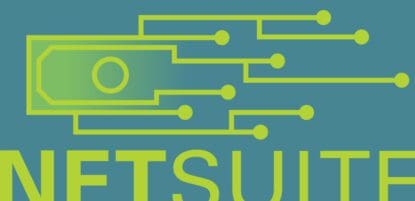The traditionally painful and time-consuming process of comparing purchase orders to invoices has been transformed in a way that provides total efficiency and complete visibility to your accounts payable department. Keep reading to learn how your business can automate the entire purchase order matching process by leveraging an AP automation solution.
What is Purchase Order (PO) Matching?
Purchase order matching is an accounts payable process for invoice approval that involves checking the line items of an invoice with the goods and services listed on an approved purchase order. Although there is also three-way matching and four-way matching, two-way matching between a PO and Invoice is the most common.
What is 2-Way PO Matching?
When the process for invoice approval only involves matching purchase orders to invoices, it is called “two-way matching.” 2-Way PO Matching involves comparing the information on the invoice to the corresponding PO and information on the packing slip. This process ensures that the services or goods received were actually ordered, received in the correct amount, are in good condition, and the match is the agreed-upon price.
What is 3-Way PO Matching?
3-Way purchase order matching is the same as 2-way, just with an additional step within the verification process. This includes comparing not only the invoice and the purchase order, but also the Goods Receipt Note (GRN), which stands as a confirmation of the actual receipt and quantity of the goods or services received.
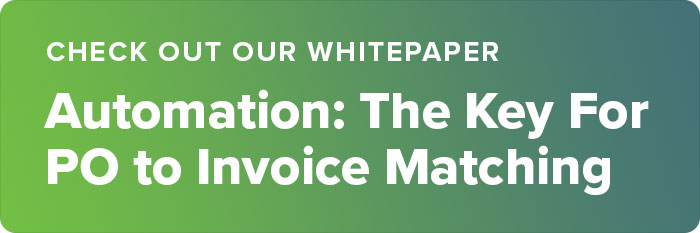
What is a Purchase Order Exception?
An invoice exception occurs during the purchase order (PO) matching process when the details on the invoice do not match the supporting documentation. The two most common purchase order exception types are:
Quantity Exception:
When the number of items invoiced does not match the amount on the purchase order and/or goods receipt (GRN).
Price Exception:
When the item price on the invoice does not match the item price stated on the purchase order.
Typically, when an exception is identified during the purchase order matching process, an investigation is needed to determine whether this is an acceptable deviation and the invoice can be paid out or if the vendor needs to be contacted in order to correct the error. With automated purchase order matching, your accounts payable team can stipulate acceptable margins of error and any mismatches can be routed through a dedicated exception-handling workflow for resolution.
What is Automated Purchase Order Matching?
Automated Purchase Order (PO) matching is a feature in MineralTree’s TotalAP solution that streamlines the process of reconciling invoices to the appropriate purchase orders with a groundbreaking matching algorithm. The automated purchase order matching process can be outlined with the following steps:
1. Invoice, Purchase Order, or Receipt is Received
MineralTree retrieves open POs, invoices, or receipts from your ERP/accounting system thanks to its integrated two-way sync. In addition, invoices can be sent to a designated email, upload from a scan, or sync from your ERP.
2. Data is Extracted from Invoice
From there, data is extracted using optical character recognition (OCR) along with human review to ensure 99.5% accuracy on every invoice capture. It also captures line item data, allowing your team to use more specific data in reports and financial forecasts.
3. Matching Algorithm
MineralTree automatically compares the invoice line items with PO data that is synced from your accounting system. When corresponding PO data is found, MineralTree’s software evaluates whether the lines match or not, and flags any disagreement. In addition, if your business uses NetSuite or Intacct, MineralTree can three-way match invoice line-items against received quantity to ensure even further accuracy of invoice data.
4. Invoice Coding
From there, the coding from the PO is automatically applied to the matched invoice lines and follows the standard approval workflow, which is easily configured to your existing process. If there are any issues within the coding process, a mismatched invoice is routed through a dedicated exception handling workflow for quick resolution.
5. Automated Payments
Once invoices are coded properly, approvals can be solicited via email and payments can be made automatically, reducing the risk of late payments, and optimizing cash flow throughout the AP process. And not only that, once payments are made, all data syncs with your accounting system so that any changes made throughout the payment process are reflected in both platforms.
How Does MineralTree’s Automated PO Matching Work?
MineralTree’s automated purchase order (PO) matching functionality significantly reduces the time required to process supplier invoices by algorithmically matching them to purchase orders. When this feature is enabled, every draft invoice created will be put through a linking process in which MineralTree automatically attempts to link each invoice line to a PO line.
This linking engine runs continuously in the background. It will also be triggered each time that an unrecognized vendor name is validated. For best results, MineralTree considers all PO and invoice lines for a given vendor when running the linking process. The accounting manager and other authorized users can then review the results and make any needed adjustments or resolve exceptions.
7 Benefits of Automated Purchase Order Matching
If you value time and efficiency, then you should be leveraging automated PO matching. Here are 7 more benefits that your business could see by automating your purchase order matching process:
1. Save Time for Employees
One of the major drawbacks of two- and three-way purchase order matching in accounts payable is the amount of time it takes team members to print, compare, and verify the individual pieces of data on each invoice or purchase order, especially line item data. By automating this process, employees are able to reallocate their time to more value-add areas, assured that invoice and purchase order data is automatically verified and only exceptions are flagged for manual verification.
2. Improve Vendor Relationships
When communication and interactions between a business and their vendors are unencumbered by errors, lost invoice data, or delays, the relationship is improved. While avoiding payment delays can also open opportunities for early payment discounts, it also means maintaining a good relationship with vendors, which may open the door for preferential pricing or improved contract terms.
3. Protect Against Payment Fraud & Duplicate Payments
AP Automation means that invoice and PO data are verified consistently throughout the matching process. The automation solution will work in the background of your AP department, ensuring that your business is not overpaying on invoices or issuing duplicate payments. This process also protects against payment fraud and unauthorized purchases, and inconsistencies are automatically flagged for manual approval.
4. Be Prepared for Audits
Purchase orders (POs), Goods Received Notes (GRNs), and invoices are some of the most frequently requested documents that auditors ask for. Automated PO matching means that these documents are seamlessly approved, matched, and organized in a central location, so your business will be audit-ready any time of day.
5. Increased Cost Savings
With automated purchase order matching, businesses can reduce the need for manual labor, paper-based processes, and potential errors, resulting in cost savings across the entire accounts payable process.
6. Improved Visibility
Automated PO matching provides real-time visibility into the status of purchases, invoices, and payment receipts, enabling businesses to track their accounts payable activities more effectively. This can help identify areas for improvement and provide valuable insights that can help further streamline and improve the accounts payable process.
7. Greater Ability to Scale
Automated purchase order matching can handle increased volume of POs and invoices while reducing errors, streamlining the AP process, and increasing efficiency, making it easier to scale business operations. Not to mention, by automating the PO matching process, businesses can reduce the workload associated with manual invoice matching, enabling staff to focus on other strategic tasks that contribute to business growth.
How to Automate Purchase Order Matching with MineralTree
With MineralTree’s TotalAP AP Automation solution, your AP department will no longer need to manually compare purchase orders with every invoice that you receive. Instead, you can rely on MineralTree to do this. Plus, we’ll highlight any discrepancies for review and reconciliation in a dedicated exception-handling workflow.
This critical task of verifying invoice amounts before payment will still receive all of the necessary attention it warrants, but will only require your accounts payable team’s intervention when it is absolutely necessary.
In addition, MineralTree enables you to set tolerance levels for mismatches. By setting tolerance levels, you can account for slight disagreements that are a result of minor over/under estimation on the part of your vendor. When an invoice comes with a discrepancy that is within the range of your set tolerance level, it will move through the approval process without requiring any further attention.
The automated PO matching feature ultimately serves as another step forward in MineralTree’s mission to eliminate all inefficiency from the end-to-end accounts payable process.
To see what automated purchase order matching looks like in your AP Process, schedule a demo here.