What is AP Invoicing? Processing, Automation, & More

Regardless of the size of the company, one of the accounts payable department’s key responsibilities is to deal with invoices — they receive bills from vendors and appropriately book them to the correct expense in a process known as invoice processing. The process can include dozens, hundreds, or thousands of invoices each month, and when they’re being processed manually, time, energy, and costs quickly add up.
Let’s take a look at the traditional invoice process, how it compares to invoice processing automation, and how MineralTree can help.
What is Invoice Processing?
Invoice processing is the procedure of receiving, logging, and routing supplier invoices and executing payments. This process is conducted through a series of sequential steps that the AP department is responsible for, from capture to payment. No matter the format of the invoice, the information it contains must be recorded to the general ledger in the company’s ERP or accounting system.
The Invoice Process: Step by Step
Step 1
The traditional invoice-to-pay process starts with receiving paper invoices in the mail or PDF invoices via email or other electronic means from your supplier.
Step 2
Next, that invoice is internally assigned for processing, which involves either scanning or manually entering the invoice data into your ERP system or accounting software.
Step 3
From there, the invoice amounts must be checked and approved for payment, which can involve being coded for the right account, project, or cost center. If your business uses purchase orders, this may also involve PO matching.
Step 4
Last but not least, the invoice is sent to the appropriate person, often a department head, for review and final approval before being processed for payment.
Challenges of Traditional Invoice Processing

It’s Labor Intensive
Along with the large amount of time spent handling the invoices themselves and performing data entry, you also have to account for manual cross-referencing for validity — staff has to compare the invoice with a purchase order or contract. When that information isn’t readily available, the invoice has to be sent to a higher authority for cross-verification. And invoices have to be manually inputted into the business’s accounting system. This process wastes time and resources that could better be spent on higher-level tasks.
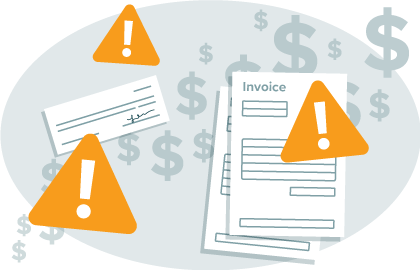
Increased Risk of Errors
Any time you’re relying on humans to do manual data entry, you naturally run the risk of unintentional errors — For low invoice volume (<20,000 payments) companies, the average share of transactions requiring corrections in 2020 was 8.6%, according to IOFM benchmarks. Whether it’s entering the wrong purchase order number, paying duplicate invoices, paying incorrect amounts, or paying an invoice without the delivery of the goods/services, mistakes happen — and they can be costly. One survey found that each paper invoice error costs companies $53.50 to rectify.

Difficulty in Monitoring
Invoices have to be tracked from a variety of sources (mail, email, etc.) and manually compiled into the invoice processing system. Paper invoices can get lost very easily unless they’re immediately filed or stored in the correct place. It’s a tough task to monitor each sheet of paper amid a sea of other documents, and too much time is spent by AP personnel tracking down invoices and queries from suppliers and vendors about the status of their payment.
What is AP Invoice Automation and How Does It Work?
AP automation is just what it sounds like — the AP invoicing process is done through automation, eliminating many of the areas of inefficiency that crop up throughout the invoicing process. Here’s how it works:
Step 1
First, the invoice is received via mail or email. If received by email, the invoice is routed to a dedicated email address that triggers the OCR capture process. If received by mail, the scanned document can be uploaded for automatic capture. MineralTree also offers a PO Box service for customers where we receive scan, and upload invoices on the customer’s behalf. Once the invoice is captured, coded, and approved, it is posted to the ERP. Basically, all invoice information is synced seamlessly with your ERP/accounting system.
Step 2
The next step is routing the invoice for approval. With automation, this entails sending an approval request with the invoice attached as a reference that can be accessed by predefined approvers via computer, mobile phone, or tablet.
Step 3
From there, the payment is routed for authorization, meaning the payment approver gets a notification of the pending payment they can review, approve, or reject.
Step 4
Finally, upon approval, the AP automation solution sends a payment out immediately on a scheduled date — two-way sync completes the process by closing the invoice in your ERP and digitally storing the invoice.
What are the Benefits of Automated Invoice Processing?

Save Time and Money
When your time isn’t spent tracking down invoices and manually entering data, it can be better used in other areas to improve overall business objectives, such as focusing on tasks that improve your bottom line, making AP advancements, gaining early-payment discounts from your suppliers, and enhancing reporting and analysis.

Greater Accuracy and Organization
Long gone are the days of piles of paperwork on your desk, which lends itself to lost invoices and costly confusion — not to mention errors with manual data entry. With a system like MineralTree, all invoices are organized in one location by date, vendor, amount, approval status, and payment status. When vendors reach out to ask about the status of a payment, your team can easily look it up by invoice number and see exactly where it is in its lifecycle. Two-way matching capabilities further allow you to match invoices to purchase orders to validate the details of each purchase prior to making a payment. This results in greater visibility and better budgeting power.

Improved ERP Syncs
With traditional invoicing, invoices have to be manually inputted into the business’s accounting system. With an automated invoice processing solution like MineralTree, expenses are automatically posted exactly as they are coded. By syncing directly with your ERP, MineralTree allows you to maintain the ERP as your central system of record.

How MineralTree Assists Middle-Market Businesses with Automated Invoice Processing
Automating the invoice process can significantly increase business efficiency and accuracy. However, choosing the right software for your organization and establishing differences between several platforms can be challenging. MineralTree has an intuitive end-to-end workflow that’s highly configurable and optimized for every user role, from the AP clerk to the CFO. Depending on how your business is set up and whether you need multiple invoice approval tiers, MineralTree can configure the process appropriately without feeling like a complicated enterprise product. This ease of use and configurability improves efficiency — and your bottom line.




