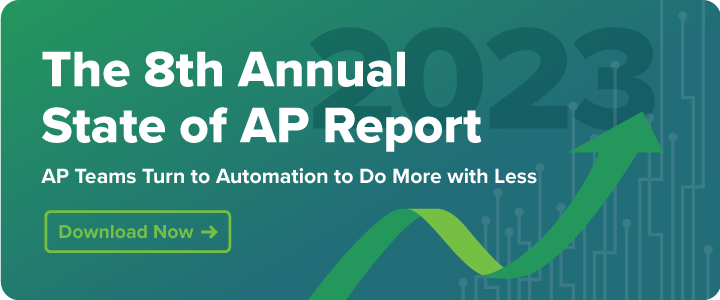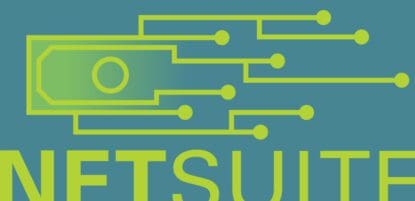What is AP Workflow?
The accounts payable workflow refers to the complete end-to-end process of obtaining goods and services and the processing and payment of the invoices related to those transactions. Knowing and understanding these steps is essential to efficiently manage your AP process. Yet, most AP departments endure several challenges within the traditional manual workflow that stunt growth, compromise efficiency, and create several errors.
What Steps Are Included in the Accounts Payable Workflow?
Accounts Payable departments have a series of tasks to complete for each invoice they process. The steps they follow from beginning to end constitute the workflow. These workflows may be manual or automated. A manual workflow relies on humans to initiate and carry out each step. However, an automated process removes the tedious grunt work while building in control points that are important to CFOs and controllers. There are still invoice approvals and payment authorizations which require human intervention, but teams benefit by cutting time spent on manual processes such as invoice capture and payment execution. According to BrightView Health’s Controller, Matt Santell, incorporating MineralTree made the entire AP process much faster, reducing it to “mere minutes”.
The AP workflow can be broken down into the following steps:
1. Invoice Capture
How an invoice is captured, or entered into the ERP system, depends on how it is received. Invoices received via snail mail or fax may be entered manually or scanned and read into the system by a computer. Emailed invoices may be sent to a dedicated email box that triggers automated invoice capture.
2. Invoice Approval
Once the details of the invoice are captured, the next part of the workflow is to get the invoice approved. Approval can also be a manual process for companies not leveraging an AP automation platform.
For companies using Purchase Orders (POs), the next step is to match the invoice against the PO, which is either done manually by AP staff or by the automation platform. If it matches, it proceeds to payment. If it doesn’t, then it triggers an exception handling workflow to investigate and resolve before it can proceed to payment.
For companies not leveraging PO numbers, approvals can involve physically carrying or sending the invoice to someone’s desk for a signature. Sometimes this process is slow, especially if paperwork gets lost in a pile or emails are overlooked. But an automated system can keep things on track by automatically routing invoices to the right people for approval and following up with reminders.
3. Payment Authorization
After invoice approval, in some workflows, payment must be separately authorized. This may also involve separate authorizations for different types of invoices or different items on an invoice.
Typically, the AP team prepares a payment run, which involves a collection of payments for authorization by the controller or CFO in a given time period. Manually, this might involve preparing, aggregating, or printing the invoices and associated documentation. AP employees must then present these documents to the controller or CFO, who then decides which should be paid.
Again, this step becomes much more efficient when the workflow is automated, which makes it possible to easily queue up a payment batch and then submit it to the right person for authorization. You can even enable approval and payment scheduling based on current cash management policies.
4. Payment Execution
Once approved and authorized, the payment is ready to be made. This payment may be sent via check, ACH, virtual card, or another method. Check is currently the preferred method for most businesses, with 33% of organizations making more than half of payments this way. However, manual processes such as sending paper checks tend to be slower, less cost-effective, and more prone to delays and errors.
However, even digital payment methods require manual effort if done outside an AP automation platform. Paying suppliers manually by ACH or wire requires you to log in to your online banking, enter each transaction individually, and then record the same transaction a second time in your accounting system. And for credit card payments, you have to call each vendor or enter the payment in an online portal, and then send remittance details separately via fax or email.
Businesses that automate payments, benefit from better security, improved supplier relationships, increased transparency, and fewer errors.
5. Supplier Management
Supplier management is integrated throughout the other workflow processes described above. Many businesses are realizing that good supplier management starts with streamlining their AP workflows. Doing so means payments are processed faster, keeping suppliers happier. Using a digital system with a supplier portal also makes it possible for suppliers to gain visibility into where their invoices are in processes, reducing phone calls and questions.
With a product like MineralTree, many activities that promote supplier happiness are taken off your plate, including:
- Supplier onboarding
- Payment preference management
- Responses to payment inquiries
- Supplier enablement
Who Manages the Accounts Payable Workflow?
The AP workflow can be automated or manual in nature. Manual processes require more people to manage payment, since approvals, data entry, and proofing invoices for mistakes can be a time consuming endeavor. For companies using software for the AP workflow, the payment process is handled primarily by the automation platform, making invoice approvals and payment execution easy to facilitate.
What is the Importance of Accounts Payable Workflow Management?
Roadblocks, bottlenecks, and errors at any point in the end-to-end accounts payable process can lead to overdue payments, duplicate payments, extra costs, wasted time, and more. When the process doesn’t flow smoothly, it has a direct impact on the organization’s finances, supply chain efficiency, and supplier relationships.
This is why more and more organizations are relying on automation and digitization when it comes to their accounts payable workflow. It allows them to handle growing invoice volumes more easily, take advantage of early payment discounts, improve efficiency in the finance department, and even reduce risk and help prevent fraud.
What are the Challenges of the Accounts Payable Workflow?
When the AP workflow is not automated, challenges within the accounts payable workflow include missing invoices, problems scaling, physical document storage, duplicate invoices, manual data entry, and human error.
Missing Invoices
When invoices are sent by snail mail or email instead of entered directly into a system, there’s always a chance they can get lost. The more an organization handles manual invoices, the more likely this is to occur. Additionally, the more locations the business has, the greater the chance invoices can go missing. Late payments lead to late fees and strained supplier relationships.
Manual Data Entry and Human Error
Humans are prone to error. When data must be entered manually, the odds that something is mistyped or entered incorrectly go way up. California Cancer Associates for Research and Excellence (cCARE) is the largest full-service, private oncology and hematology practice in California. Until recently, they were manually processing over 1,000 invoices each month, which two AP clerks five to six hours a day, each. This process was tedious, lacked transparency, and could result in important invoices getting missed. By switching to MineralTree, they were able to automatically sync all their invoices with Quickbooks, improve the approval process, and save time in the auditing process.
Problems Scaling
Some organizations receive roughly the same number of invoices each month. Others experience significant fluctuations, which can make it difficult to process invoices when they are greater in number. Still other companies are in a stage of growth and need to be able to adapt to an ever-increasing volume. If you use processes that don’t scale well, this could leave you in a bind. In our 2021 State of AP Report, 61% of respondents who invested in an AP automation solution could process more invoices with the same size team.
Affinity Dental Management is a dental service organization that encountered explosive growth, putting strain on its AP department. Over two years, the organization acquired five different companies, resulting in 11 new offices. The finance team turned to AP automation to help them manage invoices, save time, and streamline supplier payments.
Physical Document Storage
Anytime documents are stored physically and not electronically (with backups), they are not only more vulnerable to damage and loss, but they’re much more difficult to search and access later.
Duplicate Invoices
If your invoice process is slow or inefficient, you may be sent some invoices more than once before you can render payment, leading to mistakes and problems with cash flow that must be sorted out.
Multiple Payment Methods
For a traditional AP workflow, multiple payment methods means new processes. When comparing various payment methods, such as ACH, virtual cards, and checks, it can seem daunting to make a switch. Without the right tool in place, vendors may not be able to get paid in their preferred format.
Why is a Streamlined Accounts Payable Workflow Important?
The more efficient and streamlined your accounts payable workflow, the faster you are able to render payments, the fewer errors you will encounter, and the happier everyone will be all around. Not only that, but by using automation, you make it much easier to handle increases in invoice volume without having to hire more workers or delay payments.
Streamlining your accounts payable workflow using automation helps future-proof your business and makes you more competitive. Suppliers know they can rely on you for prompt and effortless payment. In turn, you can reap the benefits of early payment discounts or virtual payment cashback rewards. You’ll also improve your security and make it much easier to reconcile finances and access data for analysis and insights.
Additionally, offices are beginning to either become fully remote or offer a hybrid model. In our 2021 State of AP Report, 58% of organizations agree that the pandemic was a catalyst to digitize their financial functions. Most respondents in this report also agreed that accounts payable was the most important function to digitize. Electronic payments and digital approval processes can help streamline the AP process so that it works for both remote and in-office employees.
Improved Accounts Payable Workflow with MineralTree TotalAP
MineralTree’s TotalAP accounts payable automation solution digitizes and automates the entire invoice-to-pay process. Our solution can also scale from processing hundreds to tens of thousands of invoices every month, allowing your team to support business growth without adding headcount. Learn more by requesting a demo today.