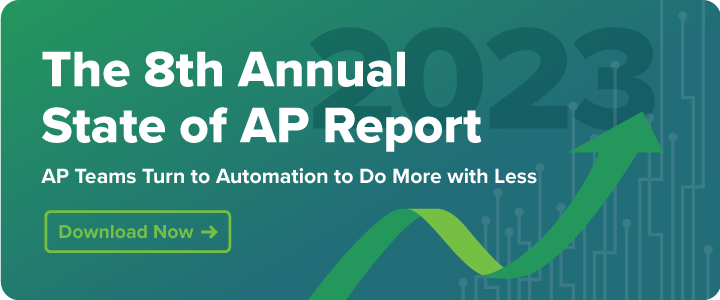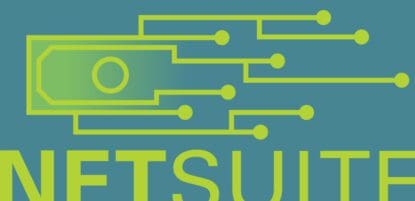Accounts payable teams have an opportunity to move their entire company forward with AP automation.
Accounts payable (AP) plays a crucial role in business operations in ways many companies are just starting to realize. We all know that this job function is what keeps the lights on in your office. Still, it also directly impacts cash flow management, protection against fraud, and the business’s strategic supplier relationships.
However, whether the impact accounts payable is making on these key functions is positive or negative depends entirely on how an AP team goes about their work. The sad reality is that most accounts payable teams barely even have time to think about things like cash flow optimization and fraud prevention. The reason? Manual accounts payable processes limit accounts payable teams from accomplishing little more than getting the bills paid, sometimes on time and often late.
Key takeaways
- Accounts payable departments can significantly improve business operations by moving forward with an AP automation solution.
- Automating your accounts payable process has a series of benefits that directly correlate with cost savings, greater ROI, improved invoice data entry, greater time efficiency, improved visibility, and more.
- While automating the entire accounts payable process is the goal, the top three manual tasks to automate include invoice data entry, invoice approvals/ matching, and payment execution.
The challenge with manual accounts payable
Across the entire life of an invoice, from receipt to payment, there are simply too many points within manual accounts payable processes that require AP staff to intervene. Each of these points of manual intervention can drag out the process of paying an invoice for weeks when it actually doesn’t need to take longer than a day or two. Every intervention opens the door for errors that will cost additional time to iron out during the month-end close. It shouldn’t be this way for AP teams, and it doesn’t have to be.
10 Reasons to automate the accounts payable process
There are numerous reasons for companies to embrace automation. Below are some ways AP automation can improve your accounts payable process.
1. Save on costs & greater ROI
Companies that have a high payment volume typically expend an enormous amount of resources performing manual tasks such as printing checks and collecting approvals. There are many costs associated with the manual accounts payable process. Consider the following:
- Checks: The manual cost of processing a check costs $5.00. Even with just 500 payments a month being automated, your company can save about $4,800. Despite this, about 45% of businesses are making more than half of payments via check.
- Invoices: Invoices on the other hand cost $10.00 to manually process. Automating 500 of these invoices in a month can save your team $12,000.
- Overhead costs: Sustainable growth has become ever more important for companies. Wages are expected to increase into the new year, with an average 3.9% increase in the payroll budget being set aside for new hires. Manual processes are more expensive than automated ones when accounting for the employees needed to manage AP.
Automating this process will allow companies to access faster forms of payment and cut processing times down significantly. In addition, the more you automate, the greater your ROI will be. Payments automation drives the majority of ROI, and if you’re already benefiting from rebates from virtual cards, you’ll gain additional cost savings and efficiencies from digitizing as many processes as possible.
In today’s business climate, organizations cannot afford to squander opportunities to free up their working capital. Businesses need to take a more strategic approach to accounts payable, and that involves automating accounts payable processes.
Delayed payments, whether due to manual processes or convoluted approval systems, can erode supplier goodwill and lead to slower delivery times, less willingness to fix defects, and slower responses to queries. AP automation software allows your accounts payable team to select the appropriate timing in which to pay suppliers, freeing up working capital and allowing AP departments to take advantage of early-pay supplier discounts.
2. Faster and more accurate invoice data entry
Increasing headcount is often seen as a result of company growth but it also takes away from your bottom line. Before you send out that job req or request headcount, consider how automation can improve the productivity of the team you have in place today. In a traditional accounts payable workflow, invoice data is manually entered before being routed for review and approvals. This manual invoice payment cycle often leads to data inaccuracy, lack of visibility, and delayed responses — often due to human error.
If your business is still accepting paper invoices, your accounts payable department is likely also struggling with late, duplicate, lost, and erroneous payments. With AP automation, businesses can automate invoice data entry with enhanced OCR (Optical Character Recognition) and ensure that only invoice exceptions ever need to be reviewed by your accounts payable team.
Automating your accounts payable workflow processes will eliminate previous back and forth on administrative tasks and streamline the electronic validation of invoices against contracts, goods received, and purchase order data.
3. Scale more easily
Companies that are growing rapidly are facing challenges in expanding their AP departments in a sustainable way. For many companies engaging in a manual process, it’s also not always possible to add staff or to hire the number of employees they need. 64% of surveyed companies who have implemented an automated AP process are processing more invoices with the same number of people.
When BrightView Health expanded from four to 30 treatment centers, they needed a solution that would automate their AP process. When Controller Matt Santell joined the company, 65%-80% of all invoices were delivered by mail. However, the number of invoices was increasing at an exponential rate with the creation of these new treatment centers. Invoices had previously totaled 3,000 a year and had increased by over 230% (totaling over 10,000). AP automation helped BrightView scale their business.
4. Greater time efficiency with reduced errors
With the sheer volume of invoices being managed, AP is more error-prone. If a supplier sends an invoice via mail and a follow-up via email, it’s possible that the same invoice gets paid twice. Errors can increase the cost of doing business, disrupt cash flow, and hurt vendor relationships.
Finding the time to address critical business matters or contribute to strategic initiatives is a challenge when you are spending so much time on manual tasks and errors. Without automation, it can take as long as two weeks to fully process an invoice. Reclaim that time by automating your accounts payable processes.
There are many stages in the lifecycle of an invoice wherein your AP department can cut time, costs and streamline productivity. For example:
- Enhance OCR will automatically capture your invoices and decrease the amount of manual data entry necessary for the department as a whole to complete.
- Creating a central digital repository allows your AP department to find and access invoices easily, rather than searching through physical storage spaces and paper documents.
- Cloud-based storage and configurable business rules make it easier for AP managers to receive access to invoices more quickly for immediate approvals.
- Thanks to quicker individual invoice turnaround times, your AP department will avoid delays caused by end-of-month invoice bottlenecking.
Payments are sent when they are scheduled, approval workflows run themselves, and invoices are captured accurately, all without any manual work. In addition, because invoice processing progresses more quickly, your staff will have more time to focus on analysis and offering valuable cash-flow insights to improve organizational efficiency.
5. Make AP work in a hybrid work environment
Today’s work environment includes a mix of remote and in-office employees. Although this change allows companies to find the best talent and for more flexibility in employees’ lives, it can make the approval process more complicated.
According to our 2021 State of AP Report, 58% of respondents agreed that the pandemic served as a catalyst to digitize the financial function of their organization. For those fully remote, 70% agreed or strongly agreed that COVID was a catalyst for back-office digitization. Prior to the pandemic, 85% of financial employees reported working full-time in the office. At the peak of the pandemic, that number shrunk by 63% with only 22% of financial professionals reporting that they were working full-time in the office.
Payments and invoicing processes are inextricably linked, and effective invoice processing is critical to enabling timely, accurate payments. AP automation across remote and in-person work environments gives you a consistent, streamlined workflow – all while continuously syncing invoice and payment data with your accounting system.
In a world where employees are either fully remote or have returned to a hybrid work environment, manual and paper processes no longer serve organizations that want to manage their AP processes efficiently and effectively.
6. Expanded process visibility
When you are a multi-entity business unit, you have invoices coming at you from multiple locations, payments that need to be made to suppliers operating in numerous locations, and it all needs to roll-up to the headquarters general ledger. How is your business keeping track of everything?
While it might appear that automation would obscure operations in invoice processing, we find that the opposite is true. Automating your accounts payable processes provides increased visibility by showing relevant data exclusively to authorized parties. For example, you can automate the accounts payable reports to instantly determine which payments are late, which invoices are aging, the average approval time, and the average time it takes to pay an invoice, among other key data. Your AP department will know exactly when and where issues arise, and the data necessary to resolve them will be at your fingertips, no matter the physical location.
With this complete picture of your AP analytics, you can determine the root causes of the issues you are facing. AP automation solutions that serve multi-entity businesses enable you to create a central location to submit invoices, automate payments, and track expenses for each location, all without manual intervention.
7. Compliance monitoring and increased process control
Accounts payable is a goldmine for fraudsters. Checkbooks or blank check stock are often left unprotected in a file drawer and checks are able to be drawn without any approvals. Adhering to compliance regulations and creating trackable audit trails are part of what makes accounts payable teams so crucial to a business’s success.
Without the correct systems in place to rigidly control processes and data, there are opportunities for details to slip through the cracks and for fraudulent activity to go by undetected. Automating accounts payable processes to limit users to authorized functions, while also ensuring that invalid invoices are flagged and reported, is essential.
Automation ensures that approval workflows are followed, that there is an audit trail from the invoice to payment, and that payments are not authorized by the same individual that initiated them. With an automation, you can improve compliance in accounts payable. You and your AP department can have peace of mind regarding the secure filing and protection of all your invoice processing information.
8. Promotes strong vendor relationships
Automating the accounts payable process can positively impact the relationship with your suppliers in many ways. The first is the ability to easily contact and enroll vendors. Once vendor information is updated within your AP automation solution, vendors won’t have to worry about payment problems or delays. In addition, the right AP automation solution allows vendors to easily log in and view the status of payments and invoices in real-time, from one central location. Enhanced visibility, easy payment reconciliation, and emailed remittances also enhances communication since vendors benefit from full transparency. Finally, an AP automation solution makes the payment process smoother than ever; so when payments come faster, suppliers are happier because they have more cash on hand, enabling them to promptly pay a big boost for SRM.
9. Improved convenience for AP teams
Accounts payable automation solutions are designed to streamline the entire AP process, which comes as a great convenience for many businesses. For example, many manual processes are prone to errors between data entry to payment details. With an automated solution, the errors that come with manual data entry are removed since invoices are automatically captured and coded from header and line-level data from invoices. In addition, through a single login feature, users can view all aspects of the AP process without needing to hunt down files, programs, or physical papers. AP automation also comes with the ability to send payments electronically and in multiple formats, which is a huge convenience for many AP teams.
10. Enhance security
Using AP automation tools and software improves the overall security of your AP process. For example, virtual cards are a more secure payment method due to their single-use payment code; and proper AP automation software uses the same level of security and encryption to handle payments that banks use.
With an AP automation solution, each invoice and payment comes with a fully digital audit trail, making it easy to identify problems and discrepancies within the AP payment process. In addition, check fraud and theft of routing numbers become a thing of the past with an automated solution, as certain built-in security features can detect these falsities.
Top 3 manual AP tasks to automate:
Cloud-based technology has enabled accounting teams to eliminate a lot of unnecessary manual processes that have traditionally stunted operational efficiency. While automating your entire accounts payable process is the goal, here are the top three manual tasks we believe should be automated to offer the most far-reaching benefits:
1. Invoice data entry
Then, there’s the monumental task of getting all invoice data coded accurately into your accounting system. Manually typing in data not only requires a lot of time spent on work that is less than thrilling for your staff, but it also opens the door for errors. These errors may or may not go unnoticed into the books until month-end close, and according to 1-10-100 Rule, the cost of every error is 10x greater to remediate than it is to prevent. Even a small number of reasonable mistakes can create extravagant costs.
By automating the invoice data entry process, there is no longer a time cost that comes with getting all of the invoice data coded into your accounting system. In fact, you don’t even need to upload an excel spreadsheet. Solutions like MineralTree integrate directly with your ERP, and all data that gets captured automatically syncs over to your accounting system. Additionally, best-in-class automation tools code invoice data at 99.5% accuracy, drastically cutting back the number of errors that are holding teams up in their month-end close.
2. Invoice approvals / matching
Invoices arrive via email, regular mail, fax or a vendor website portal and need to either be approved by the department heads responsible for them, or matched to a corresponding purchase order.
The process of collecting approvals for many accounting teams today involves juggling dozens of email threads and trips around the office to hand off and follow up on outstanding approvals. While a process like this can get the job done (with WFH mandates, it’s become even more challenging if not downright impossible), it’s incredibly difficult to keep track of. If a vendor calls to check the status of an invoice, sometimes simply locating where the invoice is in the approval process can take days.
If your company uses purchase orders to bypass the need for collecting approvals, you still have your work cut out for you. Reviewing every invoice in comparison to its corresponding purchase order, going line item by line items, is also a very manual and tedious process.
Automating the invoice approval and PO matching process eliminates the need for human intervention at this step of the process, unless it is necessary. Invoices can be automatically routed to the appropriate approver, with automated follow-ups that remind them of upcoming deadlines. Likewise, automated purchase order matching uses algorithms to rapidly compare invoices to their corresponding POs, and flag mismatches for further review.
3 . Payment execution
Once a payment has been authorized, the invoice makes its way to the person who will cut the check or manually execute the online bank payment. This person needs to have clear visibility into all payment due dates, including all eligible early-pay discount deadlines. With hundreds of invoices being processed on a monthly basis, keeping track of all of these different deadlines is a challenge. But if they are not closely monitored, it’s easy to disappoint your vendors with overdue payments and deprive your short-term cash flow of early-pay discounts. In spite of the well-documented associated fraud risks, paper checks remain the primary way that businesses choose to pay vendors. But paying by check is not only risky, it’s also costly. Aberdeen Group reports that paying by paper check costs businesses $7.78 per check.
By automating the execution of payments, approved payments can be scheduled and automatically sent out on the proper date. AP Automation also provides one central workflow to execute payments across types, making it easier to pay electronically and cut the costs and risks that come with every payment. Additionally, a two-way sync with your ERP and payment automation solution allows early-pay discount deadlines to automatically appear as you are scheduling payments.
Which accounts payable steps should I automate?
While investing in “point solutions” that address individual components of the AP process can help you address the inefficiencies of one step, the best way to automate is by taking a holistic approach.
Automating all of the steps together into one optimized workflow provides improved efficiency at each step, but also provides the benefits that come with one cohesive AP process, including:
- Centralization of all accounts payable operations
- Automatic preservation of all approval and payment details
- Simplified transitions between each step of accounts payable
Accounts payable automation with MineralTree
MineralTree TotalAP is an AP Automation solution that takes an end-to-end approach to automate accounts payable. Businesses that invest in MineralTree see up to an 80% increase in efficiency, and also drastically reduce their exposure to fraud by building simple, repeatable, and scalable payment controls into their everyday vendor payment processes.
Most finance and accounting professionals are aware that the benefits of a fully automated AP process extend far beyond added fraud protection and a compelling ROI, but did you know that Accounts Payable professionals who automate invoice capture and payments are often able to save several hours per day? You’d never have to skip lunch to chase down payment authorizations and print paper checks again!
Curious to learn more about AP Automation for your team? Contact us to learn more about MineralTree and how our robust AP automation software can transform your accounts payable department.
AP automation FAQs
Why is AP automation important?
AP automation is important for businesses looking to streamline operations and tackle inefficiencies associated with the traditional AP process. By automating the AP process, business can eliminate tedious manual tasks, minimize human error, and enhance productivity, freeing up valuable time.
What is the difference between manual and automated accounts payable?
Manual accounts payable involves traditional paper-based processes where invoices and payments are handled manually by the AP team. On the other hand, automated accounts payable operates through a software that streamlines and digitizes the entire accounts payable process. The main differences between manual and automated accounts payable include:
- The amount manual processes
- The efficiency of the processes
- Data management, analysis, and integration capabilities
- Integration of cloud-based solutions