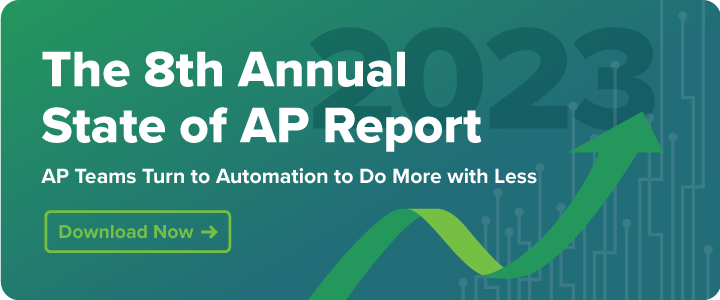If you’re an AP team looking to make life easier, an optical character recognition (OCR) solution by itself is not a very strategic investment. It is indisputable that automatically lifting data off of invoices is better than manually reading through and typing in the data yourself. But how much better?
If you are an AP clerk in charge of processing vendor invoices, the answer is: Not much. Keep reading to learn what invoice OCR is, its limitations, and solutions to improve your invoice capture process.
What is Invoice OCR?
Invoice Optical Character Recognition (OCR) is a technology that enables the automatic extraction of data from scanned or electronic invoices. OCR software uses algorithms to recognize and interpret characters, such as numbers and letters, from an image or PDF file and converts them into machine-readable data that can be stored and processed in a computer system.
What is OCR in AP Automation?
OCR in AP automation is the technology that converts invoices, purchase orders, and other accounts payable documents into machine readable text. From there, the data scanned can be automatically extracted and imported into an account or ERP system, which removes the need for manual data entry.
How Does OCR Work?
OCR uses algorithms to match scanned text, one character at a time, to its internal database of character images. In other words, OCR works by converting scanned images of text into a format that can be understood by a machine. This is done by preprocessing, character segmentation, feature extraction, and finally character recognition.
Benefits of OCR in Automation
There are a series of benefits that come from using OCR technology in AP automation, including:
Increased Efficiency
OCR can automate data entry and document scanning, which are tasks that are traditionally performed manually. This not only frees up time from employees, but it allows them to work on more strategic tasks that add more value to the company.
Reduced Errors
OCR can help AP departments reduce the risk of errors within data entry and document processing, which are common within manual processes.
Enhanced Visibility
OCR can help improve visibility into automated processes by being able to extract data from invoices and other documents. From there, this information can be used to generate reports and dashboards that help provide insights and visibility into how processes are performing and areas that can be improved.
Improved Compliance
OCR has the ability to convert document data into a digital format, which helps facilitate accurate customer verification, ensuring compliance.
Reduced Processing Costs
Since OCR is a fully automated process, it reduces costs by eliminating the need for manual data entry and document processing.
What Are the Challenges of OCR Invoice Capture?
In spite of the clear advantages that OCR technology provides, the requirements for precision in accounts payable invoice processing render most of its benefits ineffective. Here are three reasons why:
Manual Work is Still Necessary
While OCR technology provides improved accuracy, it isn’t 100%. Typically, one out of every 10 characters will not be accurately lifted. And when you’re processing hundreds of invoices every month, this adds up to a significant amount of inaccuracy. In addition, line items are not always captured, which makes it hard to have full confidence in the process without adding human review to each invoice scanned.
If you want to be buttoned up and ready for your next audit, you’ll need to go back and fix all of those errors. Unfortunately, there is no simple way to do this. You won’t know where the errors are, and you’ll need to read through the whole invoice to double-check every field for accuracy.
At the end of the day, even with the marginal amount of saved time with OCR, there is still plenty of manual processing.
Varying Invoices Present Complications
One of the greatest strengths of OCR technology is its ability to “learn” and develop a more nuanced approach to reading specific types of invoices. It’s possible that once an OCR solution learns how to read an invoice, the accuracy of its reading can increase over time.
Unfortunately for AP departments, the types of invoices businesses receive is constantly changing. Between invoices coming in for one-off projects and vendor turnover, there is very limited opportunity for organizations to truly see the benefits of machine learning in OCR.
Invoice Capture Alone Is Not a Holistic Solution
Accounts payable is one of the most manual and painful processes in accounting today. If you’re going to invest in a solution, it makes sense to pick one that takes a holistic approach to solving pain points across the entire accounts payable process, instead of just invoice capture.
AP Automation solutions combine OCR technology with a human review to guarantee 99.5% accuracy for every invoice, and then proceed to eliminate the pain and friction that traditionally comes with getting invoices approved and payments authorized.
Invoice Capture with OCR and Human Review
Manually entering invoice data is error-prone and while OCR invoice capture can reduce this manual burden, it’s not perfect. Standalone OCR vendors claim 90% accuracy, at best — and for invoice accuracy, this means that 10% of all data is captured incorrectly, which requires AP managers to spend extra time finding and fixing these errors.
MineralTree combines the power of OCR with human review to achieve 99.5% accuracy on every invoice. By using OCR to extract invoice data and then having humans review and correct it, MineralTree can ensure that all data is captured accurately and completely.
Final Thoughts
To achieve high accuracy and eliminate manual processing, businesses should consider an AP automation solution to streamline invoice capture processes and improve your overall AP workflow.
Are you curious to see what your company would look like with AP Automation? Contact MineralTree for a free assessment or request a free demo today.
OCR Invoice Capture FAQs
What is OCR Invoice Capture?
OCR invoice capture is the process of using optical character recognition (OCR) technology to extract information from invoices or other accounting documents and turning them into editable digital text. Using OCR invoice capture can help businesses automate their invoice processing and reduce manual labor.
What Are the Benefits of OCR Invoice Capture?
There are many benefits of using OCR invoice capture including faster processing times, reduced manual labor, improved accuracy, and increased visibility into invoice processing.
How Accurate is OCR Invoice Capture?
The accuracy of OCR invoice capture is dependent on the quality of the scanned invoice or document.