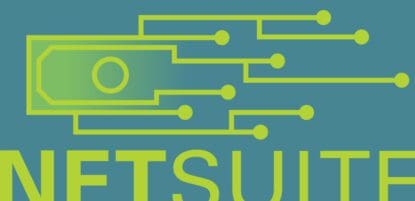When upgrading an enterprise resource planning (ERP) software platform, companies often implement major changes to the basic operational processes and structures. Modern ERP is largely built around identifying backend processes that, through the judicious application of software, could be streamlined or made more efficient via automation. Yet even when a company decides to invest a significant amount of time and resources in process automation, many ignore the time consuming tasks impacting accounts payable (AP) and invoice processing.
Why Your Company May Need to Upgrade Its ERP System
As companies grow, they may require increased levels of sophistication and customization. Alternatively, outdated interfaces and legacy systems may no longer address the needs of the business.
In some cases, this may require a complete replacement of the system. In other cases, companies may choose to upgrade their ERP system to include additional functionality or newer capabilities.
However, not implementing AP automation as part of an ERP solution represents a missed opportunity to boost productivity, save money, and give financial professionals greater control over processes. While there are plenty of operational pain points mitigated by ERP, a company considering a full-scale ERP implementation should not neglect AP automation.
The Benefits of Upgrading Your ERP with AP Automation
Fundamentally, ERP seeks to address many of the same challenges that AP automation tackles, albeit from an organizationally top-down approach. Given the expense of a full-scale software implementation, high-level decision-makers and admins must keep the compelling reasons to invest in cutting-edge software front of mind:
- Manual processes take a long time.hard copy files go missing or are difficult to track down across multiple departments.The resulting time crunch can be a drag on productivity.
This is true within the accounting or accounts payable departments as well as numerous other areas of the business. Here are some other benefits to consider:
Improves AP Workflow
Upgrading your ERP with AP automation can help streamline the accounts payable process, which can save your business time and money. This is demonstrated in various ways, but more notably with automated invoice capture, automated PO matching, and streamlined payment approval processes that help free up time for your AP team to focus on more strategic tasks and decisions, such as developing stronger supplier relationships and negotiating better payment terms.
Simplifies Invoice Processing and Approvals
Just as ERP uses automation to address challenges related to project management, human resourcing, and supply chains, AP automation simplifies processes involving invoicing and payments. AP automation reduces and often altogether eliminates the need to keep physical copies of many financial documents related to the AP process (invoices, internal paperwork, etc.), and also slashes the amount of time that needs to be spent on each invoice.
Removes Manual Data Entry
Through AP automation, there’s no need to manually enter most data, and many approvals that might have previously been difficult to complete can now be taken care of with a few clicks of a mouse. In this regard, AP automation goes hand-in-hand with ERP and facilitates the process efficiency that drives cost savings.
Ability to Scale
A robust AP automation solution should be able to grow with your company. With MineralTree, our tools can easily integrate with your ERP system, even as business needs change and as your business grows. MineralTree does not have limits for the number of users, transactions, or companies, so even if an organization’s invoice volume skyrockets from 500 to 50,000 per month, MineralTree can remain steadfast, while most ERP systems would have a hard time keeping up with the increased volume.
The Problem with Upgrading Your ERP Without AP Automation
While upgrading your ERP seeks to streamline business operations as a whole, many of even the most robust ERP solutions lack built-in AP automation capabilities like those found in MineralTree’s suite of AP automation software. Therefore, spending a significant amount of money upgrading an ERP without focusing on the AP side of the equation leaves big gaps in operational improvements.
For instance, many businesses outsource various back-end accounting tasks, including payroll, audits, tax planning, and general bookkeeping. While accounts payable (AP) must be handled in-house, business owners often express concerns about the timeliness, guidance, and actionable advice provided by their financial departments. Additionally, many companies face challenges managing paperwork each month and accurately forecasting cash flow – common issues for those who manually handle invoicing and payments. These are all issues that can be solved by leveraging an AP automation solution that works directly with your ERP system.
What Steps Are Needed to Upgrade an ERP?
Upgrading your ERP system can be a daunting task if it is not done with careful preparation and clear execution. Below are some of the key steps involved in upgrading an ERP.
1. Preparation
Preparation is one of the most important steps when it comes to upgrading your ERP. AP teams need to understand what they’d like to achieve from the upgrade, what is lacking in their existing ERP system, and what different departments need to be involved in the upgrading process. From there, it’s important to create a business case for the upgrade, identifying all costs associated with the upgrade, as well as the benefits and ROI.
2. Research and Planning
Next, conduct research across different vendors, comparing features, costs, and implementation times. It’s also important to determine if your ERP needs an upgrade or if your business would benefit from switching your ERP altogether. Choosing the right solution is essential to be sure it aligns with your budget, timeline, and business objectives.
3. Develop an implementation Plan
Lastly, it’s important to have a clear understanding of how your business plans to upgrade its existing ERP system, and it isn’t as simple as having the IT department assist. Outlining the project timeline, responsibilities, and communication, as well as ensuring your data is accurate and secure are all aspects that will ensure a smooth transition and implementation.
Some additional steps to consider are to establish effective communication throughout all departments and key stakeholders involved, as well as manage expectations and realistic timelines on how long the upgrading process will take. It’s also smart to consider a solution that assists with upgrading your existing ERP. Solutions like MineralTree offer assistance in each of these steps throughout the process, and help reduce costs by eliminating the need for IT support.
Making the Case for Upgrading your ERP with AP Automation
The two biggest issues businesses address when they upgrade their ERP are time and manpower. The same principle applies when it comes to automating AP. The idea that a company would upgrade its ERP but leave the AP process at least partly manual is counterintuitive because of how time-intensive that makes one of the most critical aspects of a company’s overall financial processes. Moreover, because AP automation software typically works in tandem with most major ERP platforms, these system upgrades can occur simultaneously.
Likewise, when switching to a new ERP, workflows will change because these systems often differ significantly from previous platforms. This provides the opportunity to review your full process, including AP, from a holistic perspective and determine what is working, what could be working better, and what isn’t working. Upgrading your ERP and adding AP automation at the same time allows you to test and troubleshoot new workflows, speeding up implementation. In addition, the granular visibility AP automation software provides may help with quarterly or even annual budgeting by:
- Giving controllers a more complete look at finances.
- Allowing controllers to schedule payments and reduce delays in closing out invoices.
- Reduce the amount of paperwork that needs to be managed in a given month.
- Freeing up financial professionals’ time, allowing them to devote more attention to value-added aspects of the job like long-term planning.
While such a move will come with an added cost for any business, AP automation can offer significant return on investment in several ways, above and beyond those that come with upgrading accounting software.
Upgrading Your ERP with MineralTree AP Automation
Under manual AP, each invoice carries a substantial cost just through the amount of paid labor it takes to process it. Automation reduces that time, and therefore that cost, and frees up man hours that can be devoted to other issues in the accounting department.
The more companies can learn about their options for ERP and AP upgrades simultaneously, the better off they will be when it comes to implementing those changes in a timely and effective fashion. However, these efforts must be undertaken with all due diligence to ensure the necessary financial information is ported onto the new platforms, and systems are functioning properly shortly after adoption. That, in turn, helps businesses maximize the time and money they invest to improve day to day productivity when they upgrade ERP.
Ready to learn how MineralTree’s AP automation solution can help drive more value out of your ERP system while ensuring that it remains the system of record? Schedule a demo today to see how MineralTree helps AP teams reduce errors, improve vendor relationships, and increase efficiency.
Check out our Popular ERP Integrations
ERP Upgrade FAQs
What is an ERP Upgrade?
An ERP upgrade refers to the process of replacing an existing ERP system with a newer version or a new ERP system altogether.
Why Are ERP Upgrades Important?
Upgrading your ERP is important if your business is looking to improve efficiency, reduce costs, enhance security, strengthen supplier relationships, streamline cash flow, as well as support business growth.
How Often Should an ERP be Updated?
The frequency of how often your ERP should be updated is highly dependent on the type of ERP your business operates on. That said, most ERP systems should be updated from 5-10 years.