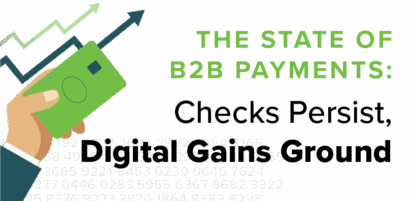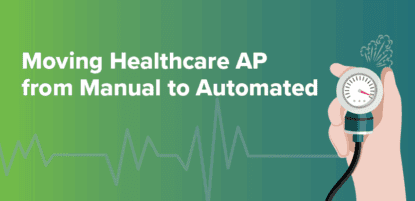1. Accounting Systems
Manual Accounts Payable:
Relies exclusively on the accounting system as the hub of all accounts payable processing. In reality, the bulk of accounts payable is taking place outside of the accounting system with ERPs serving primarily as the place to record, store, and report on financial activity more broadly.
Automated Accounts Payable:
Integrates the accounting system with a cloud-based AP Automation solution that is built to streamline accounts payable. Since most steps in accounts payable are handled outside of the accounting system, this is where AP Automation systems bring value. This integration includes
a bi-directional transfer of data between the two systems to ensure accuracy.
2. Invoice Data Capture and Coding

Manual Accounts Payable:
Requires accountants to manually type all invoice data into the accounting system. This can take 3x longer than automated accounts payable processing, and also creates a greater opportunity for errors than can cost your business 10x the amount of time and money to fix when they surface downstream in the payment process.
Automated Accounts Payable:
Simplifies invoice data capture by automatically digitizing all data with OCR technology, and then adding a layer of human review to guarantee 99.5% accuracy. These improvements contribute to a 60% increase in efficiency across industries.
3. Invoice Approvals

Manual Accounts Payable:
Typically requires dozens of email threads or hand-delivering invoices to desks. Then, extra diligence is required to track which invoices are approved and follow up with the ones that are not. It is common for invoices to get lost in the mix and miss deadlines, leading to deteriorated relationships with vendors and a lower quality of service.
Automated Accounts Payable:
Streamlines approvals by automatically routing invoices to the appropriate department head for one-click approvals, and following up with an automated cadence of email reminders. Invoices with certain dollar thresholds can be set to require two levels of approval. With all invoices that need approval centralized into one location, department heads can easily stay organized and ensure quick approvals and on-time, automated payments.
4. Payment Authorization

Manual Accounts Payable:
Very dependent upon CFOs and Controllers being present in the office to sign up to hundreds of checks at once. Otherwise, they can easily become a bottleneck that delays payments past due dates. Also, an AP process that is dependent on paper checks leaves the door wide open for forged signatures that authorize fraudulent payments.
Automated Accounts Payable:
Enables CFOs and Controllers to authorize payments from any location with any device, preventing bottlenecks. Also provides an Approver dashboard to review vendor payment histories. This segregation of duties adds another layer of security to deter fraud. Plus, all approvals are documented and preserved for easy access during audits.
5. Payment Execution

Manual Accounts Payable:
Relies heavily on the use of paper checks – which represent $5 of fixed processing costs per payment and are also the single greatest source of fraud among all B2B payments. While other payment options like credit cards, ACH transfers, and wire transfers are possible, they only create fragmentation and add more steps to an already arduous process.
Automated Accounts Payable:
Makes it easy to select the most advantageous payment method for each vendor. Optimize your payment methods and earn rebates on every purchase made with a free virtual card. Vendors receive notification of payment and thorough remittance details via email, your payment details reconcile with your ERP, and updates show in your bank account.