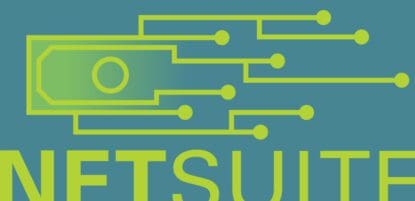Microsoft Great Plains (GP) has been the backbone of many businesses’ financial and operations management for decades. But in today’s digital environment, organizations need more flexible and functional solutions—and many are transitioning to cloud-based systems that offer improved performance and integration.
While Microsoft hasn’t announced an official end-of-life date for Great Plains, the software company is encouraging customers to adopt modern solutions. They have previously announced that by April 2025, new Microsoft Dynamics customers will need to purchase subscription-only licenses. In April 2026, only existing customers will be able to purchase Microsoft Dynamics. As a result, many companies are taking the opportunity to migrate from Great Plains to Sage Intacct for their financial management and accounting needs.
The move to Sage Intacct marks a significant shift within the enterprise resource planning (ERP) sphere. Unlike Great Plains’ traditional on-premise or non-cloud native hosted setup, Sage Intacct delivers enhanced performance, real-time insights, and superior scalability through a cloud-based accounts payable and financial management platform. This reflects a broader trend toward the digital transformation of business operations.
Transitioning from Microsoft Great Plains to Sage Intacct can be a strategic opportunity for your business. This blog covers the steps necessary to make your Sage Intacct launch successful, the advantages of migrating platforms, and how MineralTree can facilitate this transition seamlessly.
Key takeaways
- While Microsoft hasn’t announced an official end-of-life date for Great Plains, many companies are looking to move away from the complexity and maintenance of an on-premise or non-cloud native system to a cloud-native platform.
- Migrating from Microsoft GP to Sage Intacct offers significant benefits, including enhanced performance, real-time insights, and superior scalability. But it also requires the right strategy and support to ensure a seamless transition.
- With MineralTree, you can streamline the transition to Sage Intacct, enhancing your AP process with either accounting system. Plus, there is a sandbox provided for testing your migration, improved multi-entity functionality on Intacct, easier payment integration, and unlimited user seats for scalability.
An overview of Microsoft Great Plains and end of life
Microsoft Great Plains, also known as Dynamics GP, has been a staple in the enterprise resource planning (ERP) space since its introduction in 1993. Originally designed to cater to small and mid-sized businesses, Dynamics GP has evolved through various updates and iterations to support a broad array of business functionalities, including finance, supply chain, and human resources management.
Although rumors have circulated about its discontinuation, Microsoft hasn’t announced an end-of-life for Great Plains. In fact, Microsoft continues to support existing customers under its Modern Lifecycle Policy, ensuring that the latest versions of Dynamics GP receive regular updates and technical support.
However, Microsoft is ending sales for Great Plains in 2026. While Microsoft will continue to provide support until at least 2028, it’s shifting its focus toward more modern, cloud-based solutions as part of a broader strategy to streamline product offerings. This transition offers customers the opportunity to upgrade to a more advanced system that offers greater flexibility, integration, and compatibility with AI and other cutting-edge technologies.
Microsoft Great Plains vs. Sage Intacct
After several decades on the market, Great Plains has started to pose limitations when it comes to the scalability, mobility, and real-time data access that modern business environments require. Despite its comprehensive features and SQL-based familiarity, the inherent inflexibility and maintenance demands of an on-premise or non-cloud native system are pushing many businesses to seek out alternatives like Sage Intacct, which offers robust, sophisticated financial tools without the complexity and maintenance of an on-premise or non-cloud native system.
When comparing Microsoft Great Plains with Sage Intacct, it’s essential to consider their differences and similarities to gauge which solution aligns best with your company’s needs.
1. Target market
Microsoft GP has traditionally catered to small—to mid-sized businesses looking for an on-premise or non-cloud native solution. On the other hand, Sage Intacct is primarily designed for small—to mid-sized businesses looking for a cloud-based system with sophisticated financial tools and the ability to scale quickly.
2. On-premise vs. cloud
Great Plains is primarily an on-premise system, requiring significant IT infrastructure and maintenance. Sage Intacct, on the other hand, is a cloud-native solution. This offers significant benefits, including lower upfront costs, reduced IT overhead, and access to financial data anytime, anywhere.
3. Coding dimensions
Microsoft GP uses traditional general ledger (GL) account strings that don’t provide support for native coding dimensions. Sage Intacct allows for up to eight native dimensions, providing greater flexibility and granularity in accounts payable reporting and analytics.
4. Invoice approvals
The invoice approval process in Great Plains does not integrate directly within the ERP system, often requiring manual intervention. Sage Intacct incorporates built-in invoice approval workflows that can be further enhanced with automation tools to streamline the process and reduce errors.
5. Multi-entity support
Great Plains can be cumbersome for businesses operating in multiple locations. It requires organizations to manage each location with a single GL, complicating consolidated reporting. Sage Intacct offers robust multi-location support, simplifying financial operations across various geographies.
| Microsoft GP | Sage Intacct | |
| Target market | Small to mid-sized businesses needing an on-premise solution | The organization is responsible for software updates. |
| Cloud vs. on-premise | On-premise | Cloud-based |
| Coding dimensions | No fields for coding dimensions | Eight native coding dimensions |
| Invoice approvals | Doesn’t integrate directly within the ERP system; often requires manual input for invoice approvals | Built-in invoice approval workflows |
| Multi-location support | No, it requires a single GL for each location | Yes, it offers multi-location support to simplify financial operations across geographies |
4 steps to migrate from Microsoft Great Plains to Sage Intacct
Migrating from Microsoft Great Plains to Sage Intacct involves a structured approach to ensure a seamless transition and optimal system performance. Below are four critical steps to guide you through the process.
1. Create a plan and assess your company’s requirements
Start by outlining your business needs and the functional requirements of your new system. Understanding what you need from an ERP system will guide the migration process and ensure that Sage Intacct is configured to meet your business’s specific needs and requirements.
2. Choose a migration partner and evaluate current integrations
Selecting a knowledgeable migration partner like MineralTree is crucial to a successful migration. A trusted expert can help evaluate how your current integrations will transfer to Sage Intacct and what new integrations may be needed.
3. Consider how to segment the GL account structure
In Sage Intacct, the ability to use multiple dimensions, in contrast with Great Plains’s single GL string, allows for more detailed reporting and analysis. Plan how you can best segment your GL structure to utilize this feature fully.
4. Test the data for accuracy
Ensure all data transferred from Great Plains to Sage Intacct is accurate and complete. That includes testing multiple times to verify that all financial records, including historical data, have been correctly migrated and are accurately reflected in Sage Intacct.
The top 5 benefits of migrating with MineralTree
MineralTree can help streamline and optimize the transition to Sage Intacct, offering numerous benefits to enhance the efficiency and capabilities of your financial systems.
1. Keep the same AP tool
Migrating with MineralTree lets you continue using the same accounts payable tools your teams are already accustomed to. This reduces the learning curve for your team and minimizes disruptions to your daily operations—ensuring that financial processes remain stable and reliable during the transition. It also reduces the need for extensive retraining so your team can quickly adapt to the new system.
2. Leverage a sandbox environment to test your platform
MineralTree provides a sandbox environment—a secure, isolated testing space where you can experiment with Sage Intacct using your actual data without the risk of affecting your production environment. This allows you to explore the new system’s full capabilities, make adjustments, and train your team under realistic conditions before going live. It’s an invaluable step for ensuring that everything functions as expected, significantly reducing the chances of encountering surprises after the migration.
3. Benefit from additional functionality
MineralTree enhances the functionality of Sage Intacct by adding features that streamline and optimize your financial processes. MineralTree’s capabilities let you automate routine tasks, improve data visibility, and enhance control over your financial operations. These integrations simplify complex financial tasks while bringing new tools to the table to generate more efficient management, cost savings, and better decision-making.
4. Integrate payment rails more easily
Sage Intacct already makes it easier to integrate payment rails. This process is even easier with MineralTree, ensuring your business can efficiently manage payments and maintain robust security measures. MineralTree’s integrations support a variety of digital payment methods, including ACH, checks, and virtual cards, including continued support for American Express (AMEX) payment services. As Sage Intacct phases out the integrated AMEX Card Payment Services by the end of 2024, MineralTree enables businesses to process and streamline payments using AMEX through secure, virtualized payment tokens—ensuring your company can continue utilizing their preferred payment methods without disruption.
5. Benefit from unlimited seats
MineralTree’s integration with Sage Intacct includes the advantage of unlimited user seats, which is particularly beneficial for growing companies that expect to increase their user base without incurring additional costs. This feature ensures that scaling your operations doesn’t come with increased software licensing fees, making it cost-effective to expand access to the ERP system across your organization. Unlimited seats also encourage collaboration and accessibility, enabling more employees to engage with the system for better overall data management and utilization.
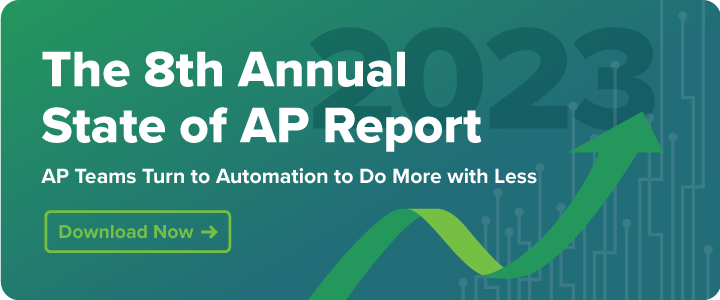
Final thoughts
Migrating from Microsoft Great Plains to Sage Intacct is a significant upgrade that supports more dynamic, efficient, and future-proofed business operations. However, the right strategy and support are required to ensure a seamless transition.
With the help of MineralTree, your business can leverage the powerful capabilities of Sage Intacct to enhance financial management while minimizing disruption to your operations. Learn how MineralTree can facilitate a seamless transition for your organization. Request a demo.
Migrating from Microsoft GP FAQs
1. Why should companies migrate from Microsoft Dynamics GP?
Companies should consider migrating from Microsoft Dynamics GP to take advantage of more advanced, cloud-based ERP solutions that offer better scalability, enhanced security, and improved integration capabilities.
2. How can AP automation make the migration process easier?
AP automation can streamline the migration process from on-premise or non-cloud native to cloud-based ERP solutions by:
- Reducing the need for manual data entry
- Minimizing errors
- Ensuring that financial operations continue to run smoothly during the transition period