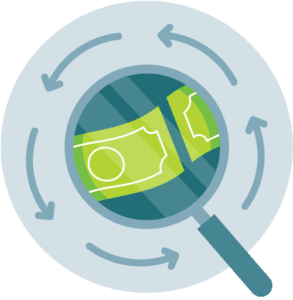MineralTree Training Sessions
All training sessions are hosted by experts from MineralTree Customer Success and Implementation teams and are followed by a live Q&A session.
MineralTree 101 Training
Whether you’re brand new to MineralTree or a long-time user looking to brush up your knowledge, this session is perfect for anyone in your accounting department who uses MineralTree on a regular basis. In MineralTree 101, you’ll learn about:
• Workflow/User Roles
• Invoice Capture
• Invoice Review
• Invoice Approval
• Posting & Submitting Payments
• Payment Authorization
• Payment Methods
You’ll walk away from each training with new insights on how to further improve your use of MineralTree.
MineralTree 201 Advanced Training
MineralTree 201 Advanced Training will help you increase your efficient use of MineralTree. This training offers a deeper dive into the platform capabilities, including:
• Dashboards
• Invoice Details
• Copy Coding
• Allocation Templates
• Payment Scheduler
• Advanced Search
• Reports
Optimizing MineralTree for NetSuite users
- Proper settings and configuration for MineralTree’s integrations with NetSuite
- Common sync errors and how to manage them
- The benefits, value, and proper configuration for PO Match
- Best practices using Credits
- Custom fields available to NetSuite users
- Info about tax codes
- And more!
Optimizing MineralTree for Sage Intacct users
This training session is designed specifically for Sage Intacct users. During this session, we’ll cover a few of the easiest ways you can optimize your use of MineralTree with Sage Intacct for maximum efficiency. Topics will include:
- Best practices for integrating MineralTree with Sage Intacct
- Understanding sync notifications
- Credit creation tips and tricks
- Vendor settings
- And more!
Data showed that we had reduced our overall time commitment related to AP, on average, by 70% from our previous processes…our investment in MineralTree quite frankly paid for itself within the first 60 days of use.
MineralTree is here to help you achieve your AP Automation goals. If you have any questions in advance of the training session, please contact our team at [email protected].